101 With Demo data
When installed, a typical OACT deployment will contain some very simple data which all new users will have access to.
The demo data can be totally turned off by an Administrator, but otherwise is refreshed during every maintenance run. This data, and any user activity in the demo Operator, is totally segregated from other Operators, and can never do any harm.
When appropriate, users can be moved to a "real" Operator (i.e. "Production") by an administrator.
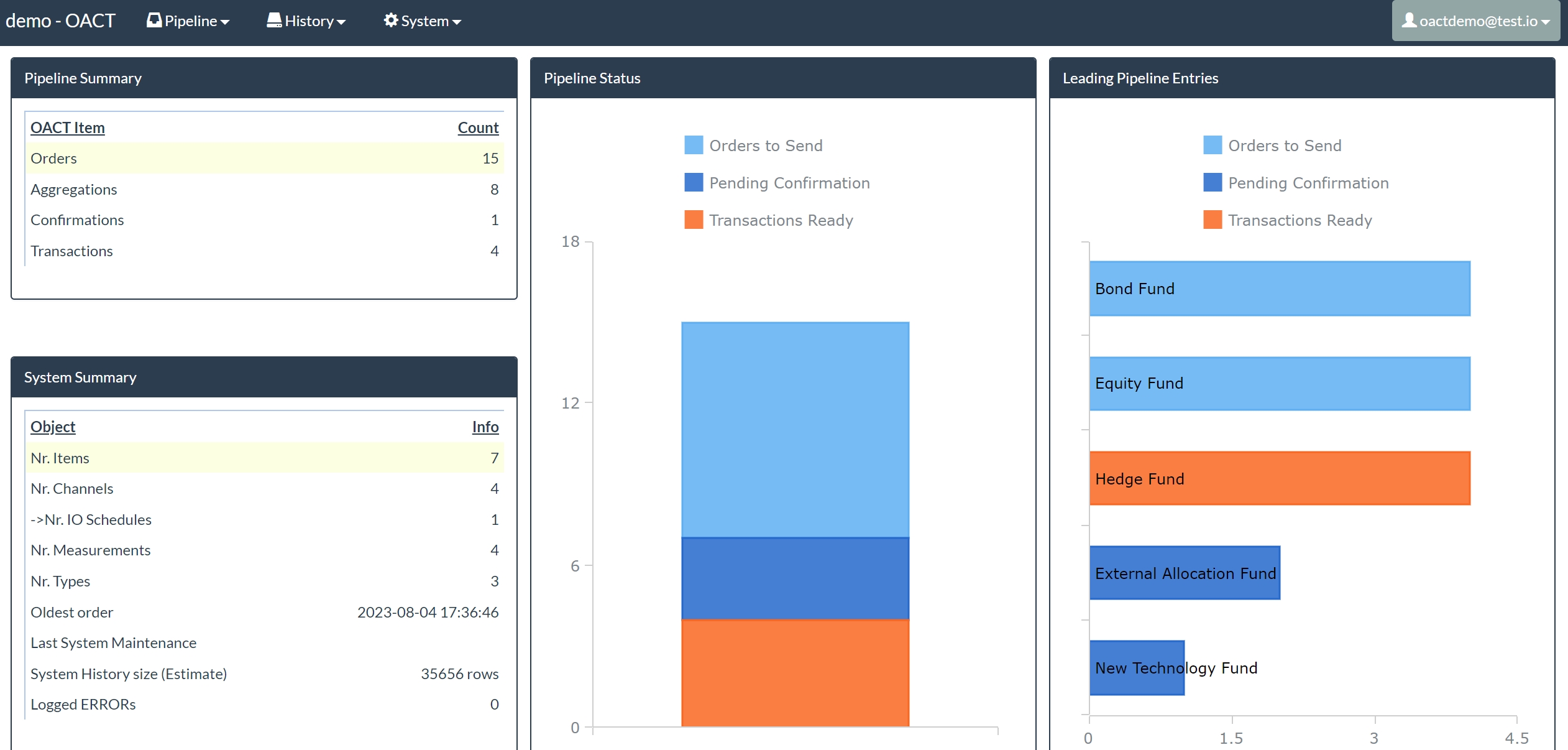
The sample cases included cover a range of order scenarios and users can freely experiment.
Some suggested activities are:
- Review the Functional Specification main page.
- Review the GUI Test Protocol.
- Navigate Orders, Aggregations, Confirmations, and Transactions screens.
- Research historical versions of Entities.
- Add additional orders.
- Add new Masterdata (Items, Measurements, Types, and Channels).
- Create a Routing Definition for exporting to a Channel.
- Export Aggregations to a Channel i.e. initiate an Aggregation Routing Definition.
- Confirm any Orders that are pending Confirmation.
- Export Transactions, i.e. initiate a Transaction Routing Definition.
- Review the Internal Reconciliation.
- View the Logs and add a manual Log-entry.
- Practise Importing data (Orders, Masterdata, Confirmations) from GUI or file.
- Technical users or DBA review how to use util dismantle aggregation, and rehearse the process with demo data.
- Technical users or DBA should review information related to oact_general_storage, and be aware of the availability of this table.