4. Installation and Configuration
.
Standard Full Installation (One-step installation script)
It is assumed (and highly recommended) that an initial implementation will deploy OACT as-is, i.e. as “standard product”, and perform any implementation-specific changes afterwards. This approach will allow administrators to become familiar with the product and its documentation, before proceeding with more advanced activities or alterations.
- Execute (as root/system administrator) the INSTALL_OACT.sh script found in the installation folder.
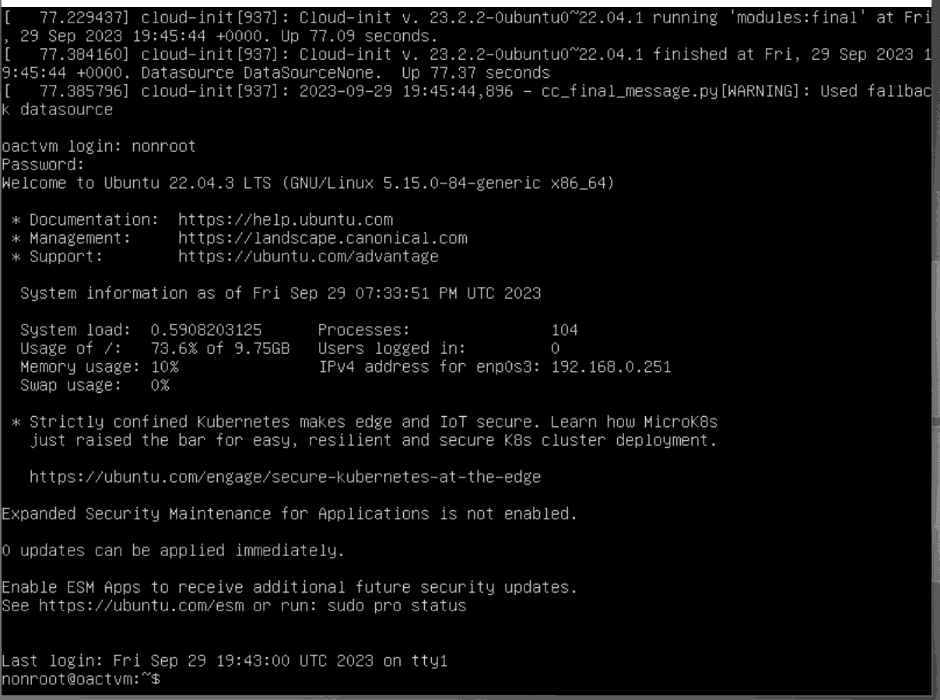
- Installation takes <5 minutes even on low system specifications.
- It includes all frameworks and tools needed to run the software. Refer to Software Languages and Tools for details.
- This will execute all of the scripts in the sub-folder system_install_scripts, which install all the pre-requirements for OACT including Apache server, Python, MariaDB, PHP, and Webmin. Webmin is optional, and can be removed if preferred.
- OACT database, file-area (including program files), and the PHP GUI application are installed.
- The installation concludes by executing oact_maintenance.py , which will insert "demo" data to the system. Any problems with the installation will likely show up on this or previous steps, and should be addressed before proceeding.
Alternative Installation methods
Refer to Architecture and Integration/Integrated Database for information about installing OACT inside other software (e.g. Portfolio Management Systems).
Initial Configuration
- Add an "Operator" and at least one User.
- Refer to 8. User Management for instructions.
- Add Masterdata
- Either via an integration (e.g. file-data delivered to /OACT/fileIO/sources/[source]/masterdata/), import (via GUI) or manual entry (via GUI).
- (Optional) Review System Variables and edit the defaults as necessary.
- .Includes settings for the business rule to handle rounding errors , enable/disable Imports, and more.
- Any alteration requires basic SQL skills & access, as well as detailed information about Business objectives and decisions.
- Implement Integrations
- Review 3. Functional Specifications:9. For Technical Users:7. Architecture and Integration and decide upon which kind of integration is to be utilized.
- If expecting to use a file-integration, ensure that a folder structure resembling the example exists in the filesystem, under /fileIO/sources/, and that it has read/write permissions.
- In almost all cases, the following will be needed. "Mechanism" refers to file- or data-transfer, as well as related mappings.
- Mechanism to deliver Orders to OACT
- Mechanism to collect Aggregations from OACT
- Mechanism to deliver Confirmations to OACT
- Mechanism to collect Transactions from OACT
- Schedule Imports (for file-integrations, at least oact_io_orders_in.py and oact_io_confirmations_in.py) and Exports.
- For the imports at least, its suggested to schedule every minute, i.e. "realtime importing".
- Activate System Maintenance
- Manual review and scheduling of the Maintenance script , by a System Admin.
Extra Steps and tips
- If GUI Users are allowed to import files from the GUI functionality, /oactapp/templates_c/ must have full RWX permissions (777).
- Administrator should ensure that the server is set to the correct Timezone. OACT always uses server time in timestamp fields.
- Ensure that script files (.py) are marked “executable”, in and under the /OACT/ folder.
- Business Analysis: Since the aggregation and distribution of money may result in rounding "errors", a business plan should determine what to do with them.
- OACT decimal data-type is by default DECIMAL(19,9). If some other decimal accuracy is needed, do Find & Replace in oact_setup.sql.
Backlinks:
OACT-Handbook:5. FAQ and Use-cases:Best practises for Testing